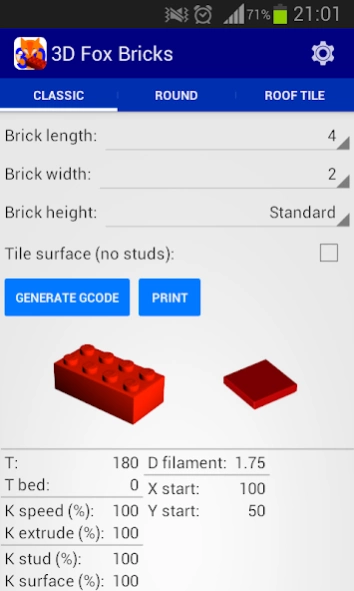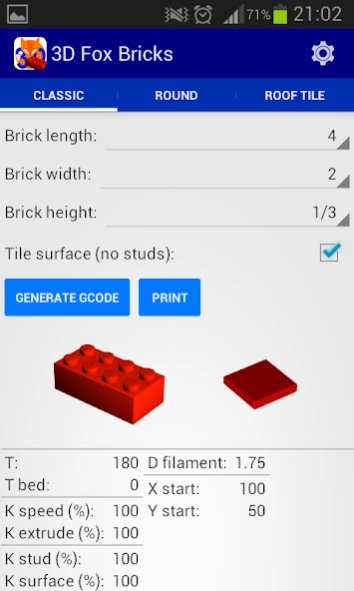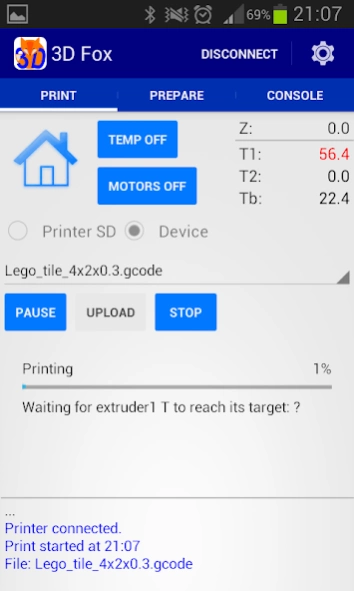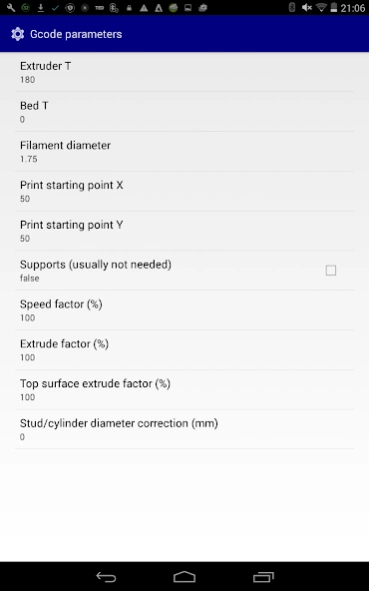3D Fox Bricks 1.0.2
Free Version
Publisher Description
3D Fox Bricks - Generate bricks G-code files and print them from your Smart Phone or Tablet
Generate bricks G-code files.
Print bricks directly from your Android device via Bluetooth or USB OTG/Host port.
3D Fox Bricks is simple to use and works great on small/inexpensive devices as well.
Developed and tested with Marlin firmware, G-code should work on most RepRap and commercial 3D printers.
This is the very first release: please consider this before submitting your review/score.
SPECIAL FEATURES:
• Dedicated parameters for fine tuning of the brick dimensions.
COMING SOON:
• Round bricks.
• Roof tiles.
NOTES:
• G-code files are saved in 3DFox directory of your Andorid device.
• Install 3D Fox Printer Controller to print bricks and any other kind of G-code files: https://play.google.com/store/apps/details?id=com.fox3d.controller
FAQ
• Android 6.0 and 7.0: 'Storage' permission has to be granted manually from Settings-Apps
SUPPORT:
• For questions or bug reporting do not hesitate to write to Elisoft3D@gmail.com.
• For bug reporting please do not use Google Play Review comments as they do not allow an effective interaction with our development team.
About 3D Fox Bricks
3D Fox Bricks is a free app for Android published in the System Maintenance list of apps, part of System Utilities.
The company that develops 3D Fox Bricks is EliSoft 3D. The latest version released by its developer is 1.0.2.
To install 3D Fox Bricks on your Android device, just click the green Continue To App button above to start the installation process. The app is listed on our website since 2016-11-23 and was downloaded 13 times. We have already checked if the download link is safe, however for your own protection we recommend that you scan the downloaded app with your antivirus. Your antivirus may detect the 3D Fox Bricks as malware as malware if the download link to com.fox3d.bricks is broken.
How to install 3D Fox Bricks on your Android device:
- Click on the Continue To App button on our website. This will redirect you to Google Play.
- Once the 3D Fox Bricks is shown in the Google Play listing of your Android device, you can start its download and installation. Tap on the Install button located below the search bar and to the right of the app icon.
- A pop-up window with the permissions required by 3D Fox Bricks will be shown. Click on Accept to continue the process.
- 3D Fox Bricks will be downloaded onto your device, displaying a progress. Once the download completes, the installation will start and you'll get a notification after the installation is finished.